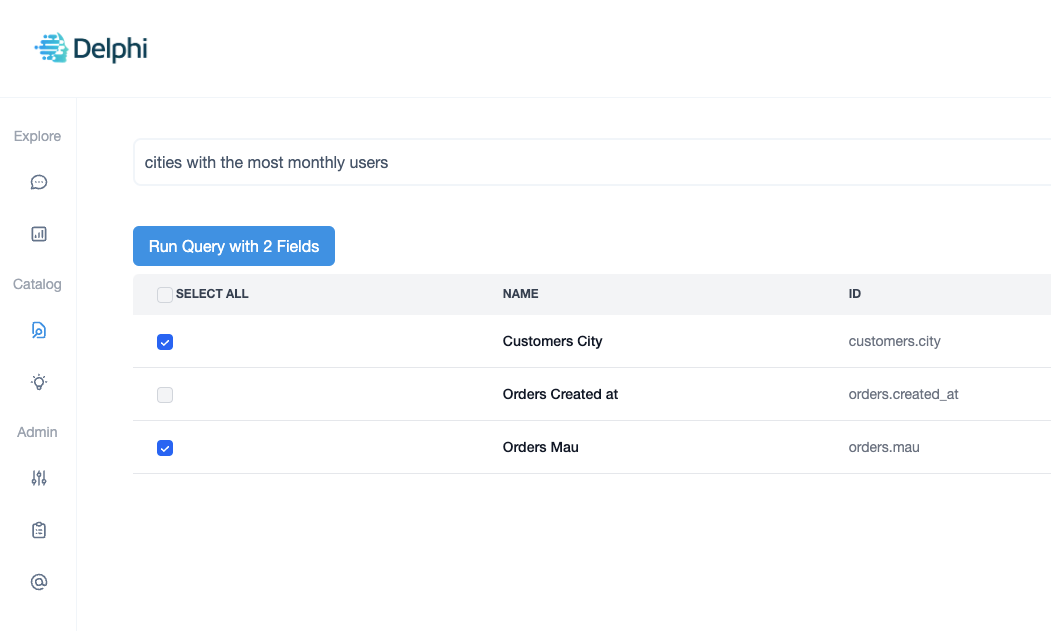AI data self-serve from your catalog
Delphi now lets you ask data questions in our catalog, letting business users get quick answers to their questions
Based upon the question you ask, Delphi will find relevant fields from the semantic layer to select from.
Once you have selected the fields, you can click run query to enter our chart builder mode. From here, you can add more dimensions and metrics as desired and adjust the chart type.
You can then save the graph to a new or existing dashboard, export it as a slide or an image and also download the data to use in Excel.
If you’re interested in trying this, please sign up at delphihq.com
If you’d like to discuss our features or a trial, please email us at founders@delphihq.com and we’ll be glad to set up a call with you!